How sales automation can help your business
In 2023, if you are still inputting contacts by hand or manually typing out emails to customers or prospects, you are wasting valuable time.
Sales automation is mechanisation of routine and time-consuming sales tasks, using software, artificial intelligence (AI) and other digital tools, and it can really make a difference to your business.
Sales automation of routine tasks can make routine tasks much easier and free up time to concentrate on connecting with customers, closing sales and growing your business. It also ensures the sales process is streamlined and uniform across the business, rather than having different team members doing things in different ways.
Using sales automation means your business will no longer:
• Lose a deal because somebody forgot to follow it up
• Waste precious time adding leads or opportunities to your CRM
• Call leads in alphabetical order rather than prioritising those who are most likely to buy
• Waste time trying to organise meetings
• Waste time searching through files for a specific piece of information
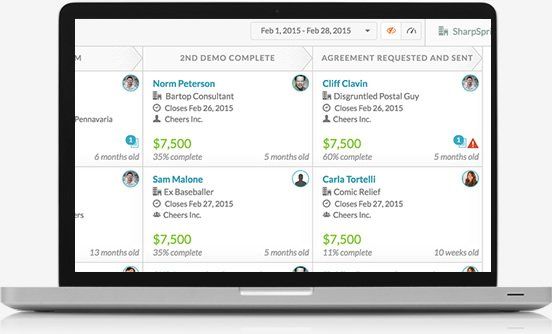
Sales automation has a number of benefits for your business, and especially for the bottom line. It can:
· Increase performance and productivity of your sales team
· Improve the accuracy of your sales process
· Prevent sales leads from getting missed or forgotten
· Speed up your sales process
· Help recognise potential customers
· Streamline sales tasks across the business
· Improve consistency of data
·
Speed up response times and increase customer satisfaction
Yet, despite this, around 50% of sales teams’ time is spent on tasks that could be automated, according to Forbes.
So why are some managers still reluctant to use sales automation? There can be fear that it will make the sales process too impersonal and take away the connection with customers. But in fact, the reverse is true. Using automation for routine administrative tasks frees up time for your sales team to spend more time on personal connections and nurturing relationships with customers.
If you are concerned about the cost, automating your sales process isn’t expensive or complicated and should be well within the reach of small businesses.
Automating the sales process
There are four basic stages in automating the sales process, which should be very recognisable to sales teams, as they are the same as any other sales process.
The four stages are:
· Awareness
· Interest
· Decision
· Action
Awareness is when a potential customer stumbles across your company for the first time. They might find you through a Google search, on social media or through a paid advert. They know nothing about your business yet, but it is likely they will be interested in the sort of products or services you have to offer.
At this stage, your automated sales system could offer them some short-term special offers to get them more interested in your business.
When a lead takes an
interest in your products or services, it is time to move onto the next step. To get to this stage, they will have had some form of contact with your company, such as signing up for your emails or getting in touch about a price through your website.
Now your automated sales system will keep their interest through a series of welcome emails giving them more information about the benefits of your products or services, perhaps through videos, whitepapers or blog content.
You can use automation for reminders to your sales team to follow up if a prospect clicks on a link in an email.
As a prospect is close to reaching a
decision, sales automation can be used to share detailed information on products, as well as confidential information like contracts or invoices.
Once a prospect has taken action and bought your product or service, automation can deal with handling the payment and sorting out shipping, without a sales rep having to input customer information into a database.
The sales automation software can also keep track of which customers have received their products, which still need to make payments and which products are still to be despatched.
All of this will free up the sales team’s time for nurturing new and existing leads, working towards increasing sales and repeat business.
What can sales automation do?
Sales automation can take over a number of tasks which are usually carried out by sales teams. At the heart of your sales automation is your customer relationship management (CRM) tool.
With your CRM you can organise, track and nurture leads and customers. Key tasks include emails, lead prioritisation, scheduling meetings and generating reports.
Sales reps often spend a considerable amount of time writing and sending emails. Automating emails can free up time to concentrate on other tasks.
There are a lot of common emails which sales teams send out, including welcome emails, reminder/ follow-up emails and thank you emails. These can all be automated, using email templates. It is possible to use personalisation tools with automation, so that they, for example, say ‘Hi John’ rather than just ‘Hi’.
You can also use automation to track which emails are clicked and opened, to see if there is any sort of email which works particularly well or particularly badly, helping you to improve future email campaigns.
Lead prioritisation
At the start of the sales process, you will have a lot of leads. Most of them won’t go on to buy or convert.
Automation can help you prioritise leads, so that you can focus on those which are more likely to become customers. Automated lead scoring tools work on AI. To set them up, you need to create a model of the ideal customer, which will enable the tool to score and prioritise leads.
This will help save time wasted on sales reps trying to nurture leads that aren’t interested in your products or services and never will be.
Lead enrichment
Lead enrichment helps you build a relationship with a prospective customer by creating a picture of them. Automated lead enrichment can gather information from several sources, so that you know things like what company your lead works for, what industry they are in and what their social media presence is.
Having this information at your fingertips will show a prospective customer that you’ve done your research and understand them. This will help to create a good impression, which in turn will help to close a deal.
Lead distribution
Making contact with a lead too late can put them off your company and mean you lose out on a potential sale. Automated lead distribution will make sure that not only are leads not lost in the system, but they are assigned to the best sales rep.
With the right software, you can assign leads to a team member who has the capacity to deal with them promptly, who is an expert in the right industry or knows the lead’s geographical location. This way, sales reps can contact prospects more quickly than they would if you were relying on manual systems.
Forecasting
Sales automation can use past sales and seasonal trends to predict future sales growth. This will save a huge amount of staff time which could otherwise be spent looking for documents and spreadsheets and trying to collate the information into a format which is useful and relevant.
Proposals
When drafting a proposal or quote, the relevant details like the customer’s name and contact details will be transferred over from your CRM system. If the contacts don’t sign and return the proposal promptly, you can set up automated reminders.
If someone internally, like a manager or someone from the finance or legal team, needs to review a proposal before it is sent to a prospect, you can set up an internal workflow in the automation system so the right person can see it before it goes out.
Live chat
Chatbots on a website are one of the best uses of AI in sales. They allow visitors to ask questions and get an instant answer, cutting time spent on the phone or email for both the prospect and the sales team. Chatbots can also gather useful contact details and even process payments.
Their use of language can be personalised to your company and definitely doesn’t need to sound like a robot!
Generating reports
Sales managers spend a lot of time generating reports to keep the team updated on progress in the sales pipeline – where deals are up to, which deals have closed, how much income has been generated etc.
Putting these reports together involves a lot of manual data entry, which is both time-consuming and runs a real risk of error. It only takes one badly typed number for all the figures to be completely inaccurate.
Automating report generation will make life easier for sales managers and ensure the team all have access to accurate and timely reports.
All of these tasks can help save a lot of time and create seamless processes for your team and, most importantly, your customers. But it’s important to remember that you can’t automate absolutely everything.
Human interaction will always play a very important role in the sales process, and it is important that customers do get to talk to a real person. Sales automation can’t replace the warmth of genuine human interaction. It simply replaces a real person in those situations where automation can do the task just as well (or often better and quicker).
With sales automation on your side, you can get the best of both worlds and the results for your bottom line should speak for themselves.

More Posts.







