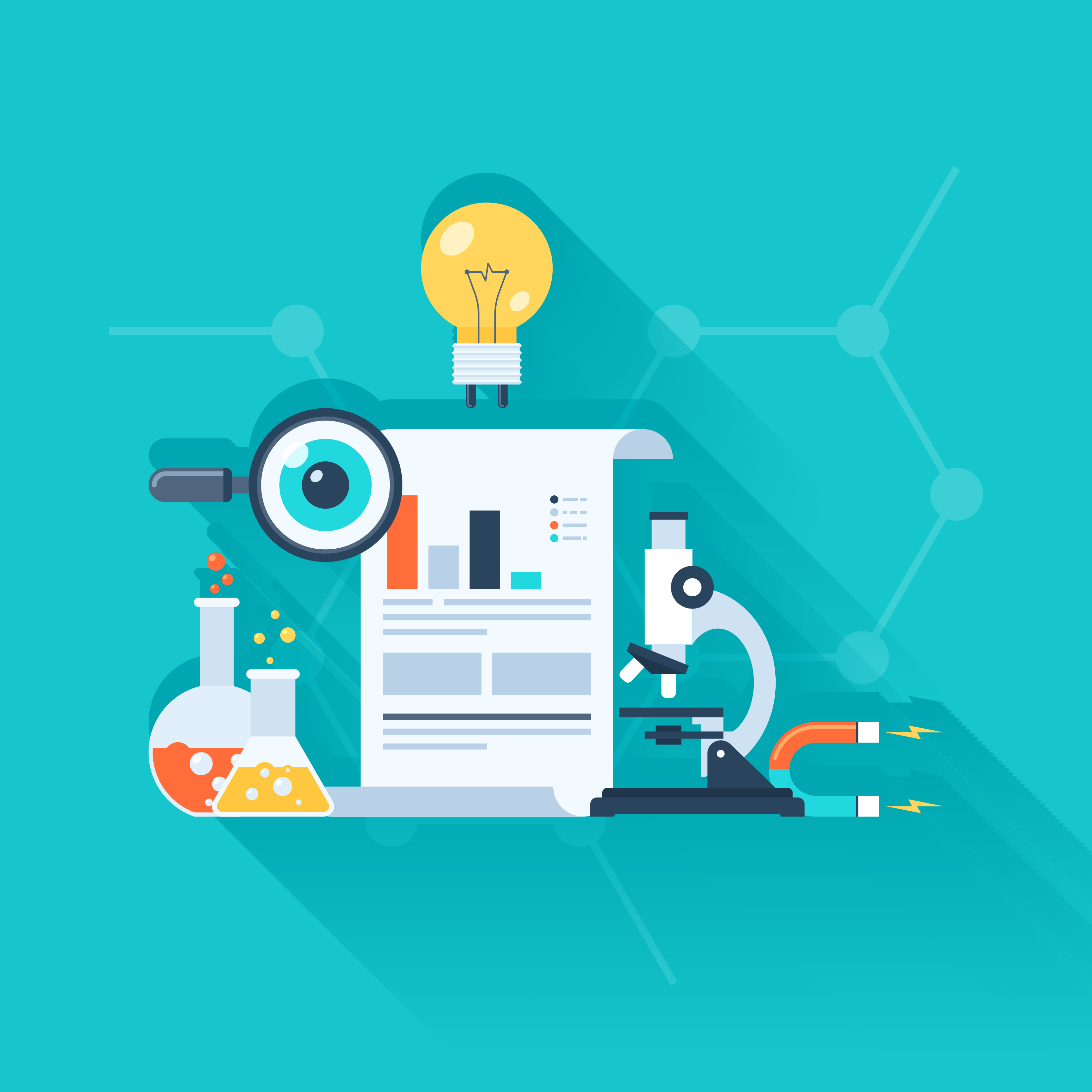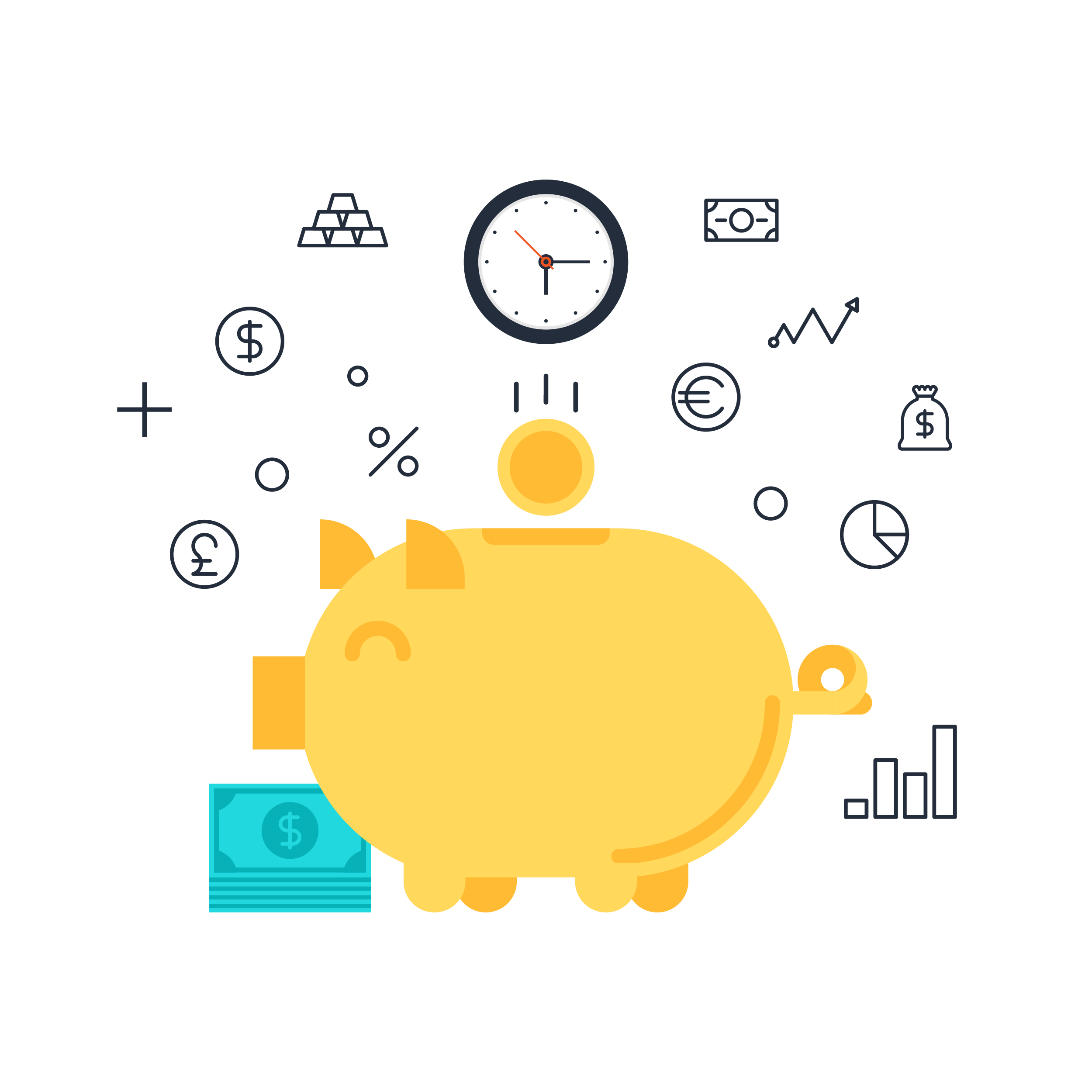Did you know that 69% of shoppers actually abandon their carts withoutcompleting a purchase?
Tips to reduce abandoned online shopping baskets and increase sales
Basket abandonment while shopping online is a huge issue for retailers. In fact, did you know that 69% of shoppers actually abandon their carts without completing a purchase? That’s according to the Baymard Institute, while other researchers put the figure even higher, at around 80-90%.
Working on the Baymard figures, that adds up to over £215 billion ($260 billion) in lost business across the EU and US.
Recovering even a small fraction of that could make a real difference to retailers of all sizes. So how do you go about cutting that figure and increasing sales?
We’ve come up with a list of easy tips to help you recover some of your lost revenue and increase profits.
Why do shoppers abandon their baskets?
Shoppers abandon their online
shopping baskets for a whole variety of reasons, but it is often fear,
uncertainty and doubt which stop them from completing their purchases.
The sort of things that
worry them include:
- Extra hidden costs like
shipping, fees and taxes
- Having to create an
account
- Giving their credit or
debit card information online
- Complicated and
confusing checkout processes
Sometimes shopping
basket abandonment happens simply because they haven’t properly made up their
minds whether to buy and what to buy – or they’ve seen a better deal elsewhere.
But the good news is,
that if people have already started to put items into their carts, they are
definitely feeling motivated to buy.
The moment when they
are still looking at their shopping baskets is a good time to engage with
undecided shoppers, so that they go on to actually spend.
Reducing abandoned baskets before checkout
Check your analytics
The first stage to finding out why people abandon their baskets is to consider what happens between them entering your site and checkout. For the clearest idea on where you might be losing shoppers, check analytics data.
In Google Analytics, you will find this information in Behaviour >> Behaviour Flow. This report shows you how visitors behave on your site, including, most importantly, where they leave.
For a more specific ecommerce report, try Conversions >> Goals >> Goal Flow. This will take a bit of setting up, but it’s worth the extra work, as the report tells you exactly where shoppers are dropping out during the checkout process.
In all of these reports, the red areas show you where shoppers are leaving your site. It makes it easy to identify if there are specific problem pages, which you can then fix to keep people on your site and spending.
Show you can be trusted
Even before people add items to their baskets, they will want to be sure that they can trust you with their money. This is particularly important for a small or new brand, which hasn’t got such a high profile online. The Baymard Institute found that 18% of shoppers abandon their baskets because they are worried about inputting their credit card information online. The way to improve this is to have ‘trust builders’ on your site.
You should make sure you have trust information visible on every page, so that shoppers can always see it when they need that reassurance.
Make sure it is visible at the checkout phase too.
Trust builders include:
- Trust seals that confirm that financial and personal information is protected
- Verifiable information about the people behind the site – such as an about page, real photos, contact details and social media links
- Product reviews from real people
Photo by rupixen.com on Unsplash
Check your site speed
Shoppers don’t like to be kept waiting when buying online. In fact, over a quarter will abandon a purchase if the process takes too long.
Speed is especially important on mobile devices.
As little as a three second increase in the time it takes a page to load makes it 32% more likely that a customer will leave.
It’s easy enough to check if speed is a problem which could hit your profits. Simply go to Google Analytics and check the Behaviour » Site Speed report.
Alternatively, you could use Pingdom to show you exactly where each page is slowing down. To maximise sales, you need to aim for a total page load time of less than three seconds.
Be upfront about shipping costs
High shipping costs, taxes or fees cause 61% of shoppers to abandon their shopping baskets in favour of a cheaper alternative. People don’t like surprises, so be upfront about additional costs even before they start adding items to their baskets.
Some retailers make sure this information appears clearly at the top of every page, other put it in the footer and some will display it in both places.
Free shipping is a big attraction for shoppers and has been shown to boost sales.
Consider making shipping free to customers by adding the cost into the overall price of your products.
Improve your product pages
It makes sense that if you want people to buy, your product pages should look good. People want to be sure that they know exactly what they are buying. In fact, according to Practical Ecommerce, 95% of shoppers say that product descriptions and photos are a key part of their decision making.
One of the major improvements you can make to your site to reduce basket abandonment is to use bigger, sharper images with views of the products from all angles.
You should also include detailed product information – the more detail you give, the clearer your customers are on what they’re buying.
So include shape, colour, dimensions, materials and washing instructions – whatever will make it easier for a customer to make a decision.
The more shoppers know about the product they are intending to buy, the less likely they are to abandon their basket before checkout.
Make sure the basket is visible
One very simple way to reduce basket abandonment is to make sure customers can always see it, wherever they are on your site. This gives them a constant reminder that there was something they were planning to buy.
If you add a visible checkout button too, it’s very easy for shoppers to complete their purchase, whenever they are ready.
Photo by Lucrezia Carnelos on Unsplash
Offer wishlists
Not everybody who looks at your site is ready to buy right now, but there will almost certainly be products that they are interested in. So make it easy for them to remember those items with a wishlist.
If your customer already has an account, their wishlist will still be visible when they return to your site. You could consider taking this a step further like ASOS, which has the function even for shoppers who don’t have an account.
The wishlist does more than remind customers of products they were interested in – it also gives you really useful data on the type of products people particularly like.
You can then send emails to remind shoppers about items which are already in their baskets, which may prompt them to complete their purchase – especially if you offer a discount or free shipping.
Last minute discounts
The very best time to stop people from abandoning their baskets is right at the last minute. So just as they are about to leave your site without buying, trigger an offer which makes them think again about making their purchase.
Exit-intent technology detects when people are about to walk away and triggers a marketing campaign at exactly the right moment. If you offer a time-limited discount, it is a really powerful tool to make sure shoppers complete their purchase and don’t go elsewhere.
This technology has been proven to reduce abandoned baskets, recovering thousands of pounds in potentially lost sales.
Photo by Austin Distel on Unsplash
Be clear on price
There’s nothing more annoying than thinking you know how much something costs, then getting a nasty surprise at checkout. Even a relatively small additional fee is enough to drive customers away to see if they can find a better deal elsewhere.
So for best results:
- Make sure the basket displays the total cost of each item
- Make your pricing transparent, including any extras like taxes and fees
- Clearly display information about refunds and guarantees
Offer multiple payment options
If people can’t pay for their items in the way they want, they will often abandon their basket to look elsewhere. Having to sign up for a whole new way of making a purchase at the last minute can be a deal breaker for many people.
So the more of the common payment options you offer, the better it is for customers and for your sales.
The good news is that 18% of people who feel uncomfortable about entering their credit card information online feel much happier with one of the other means of payment. So make sure you offer PayPal and mobile payments, as well as debit and credit card options.
Offer flexible delivery options
Free shipping should always be the number one choice, but if that isn’t an option for your business, offer a range of delivery options.
Offer three alternatives – a cheap version (with slower delivery time), a fast version at a premium price and a best value option.
This should help appeal to the widest range of customers.
Make promotions visible
If you’re running a promotion, make sure everybody knows about it! Make it visible on your product pages, but also on your shopping basket and checkout pages.
If a shopper is undecided about whether to go ahead with their purchase, a well-timed offer could help them decide
– or even encourage them to buy more than they had originally planned.
Retailers like Amazon are the masters of cross-selling and upselling and it’s something smaller retailers should get on board with too. Whether it’s shoes to match a bag or a book by the same author, these promotions are a great way of getting people to spend more.
Photo by S O C I A L . C U T on Unsplash
Offer ‘Save for later’
If a purchase is interrupted for whatever reason, make it easy for shoppers to save items for later. This means that the next time they visit your site, it won’t take them long to find the items they were interested in, saving frustrating minutes of searching and making them more likely to go ahead with a purchase.
Or you could store their basket automatically, meaning completing the purchase is usually a simple one-click experience.
Saved baskets are also useful for email remarketing, so you can email the link to the basket straight to the customer to encourage them to complete their purchase.
Use LiveChat
If a customer has a query about a product they’re thinking of buying, access to LiveChat could save that purchase. It’s a great way to build trust with visitors to your site, allowing them to ask questions and get answers straightaway.
Give them the information they need when they need it and they are more likely to carry on with their purchase.
But if they can’t get the answers they’re looking for, that could drive them away.
While LiveChat is the industry leader in talking to customers online in real time, you could also try free services like QuickChat or ChatRoom.
Photo by Austin Distel on Unsplash
Keep checkout simple
For the customer, the checkout process can feel like the final hassle in making a purchase. So the fewer steps there are in your checkout process, the more likely shoppers are to actually go through with it.
To make it easier:
- Reduce the amount of information people have to enter to register. Would an email address alone be enough?
- Don’t ask people to enter the same details twice – like identical credit card and delivery information
- Include a guest checkout option, so people don’t have to register before making a purchase
Smooth checkout process
The easier your checkout is to use, the less likely people are to abandon their purchases. So it’s worth taking some time to improve your checkout usability.
Many shoppers find it useful to see their progress through the checkout process clearly – perhaps by numbered steps or a progress bar.
Other ways you can ensure shoppers have a smooth checkout process include:
- Validating forms to highlight mistakes in entering information they go along, rather than getting an error message later in the process
- Using thumbnails on the checkout page to remind people what they are buying
- Making it easy to edit baskets at the checkout page, rather than having to start all over again
- Allowing spaces when entering credit card numbers – this has been shown to reduce the number of mistakes people make
Photo by Phil Desforges on Unsplash
Make registration optional
Although it is useful customer data for retailers, asking people to register before a purchase can be annoying. Make registration optional by offering a guest checkout which just requires an email address.
If you offer registration once checkout is complete, many customers may decide it is a good idea to register to peed things up in the future.
As you already have most of the information you need from the purchase, it is easier for customers to register at this stage.
Make errors easy to fix
Mistakes will happen from time to time – maybe a credit card has expired or an item can’t be shipped to a certain location or by a certain date.
But the key is to make these errors easy to fix, so that customers are less likely to give up on their purchase altogether.
Error messages can seem scary and off-putting to a customer in a hurry, particularly if they relate to inputting payment details. Giving additional information to customers about why they have to take a certain action can be reassuring and make them less likely to abandon their basket.
You could make it clear which payment methods aren’t valid before checkout, so people can make changes before they even start the checkout process to avoid errors.
Email special offers
If customers don’t checkout immediately, you can win them back with exclusive discounts. The discounts could be specific to the items already in their basket or on all of the products on your site.
Putting a time limit on the discount will make them less likely to abandon their basket for a second time. Make checkout as smooth as possible by applying the discount automatically.
If a user hasn’t registered with your site, you can still capture their email address before they leave using Exit-intent information.
Photo by Adam Solomon on Unsplash
Send email reminders
Sending an email within three hours of a shopper abandoning their basket is a great way to remind them what they have left behind. Research shows that these emails have a 20% clickthrough rate, making a big difference to restoring lost sales.
Emails should include a great product photo, a call to action to complete their purchase and, most importantly, a link to their shopping basket.
You can still capture the email addresses of shoppers who haven’t registered with your site using Exit-intent information.
Use cookies for retargeting
Even if you don’t have access to a person’s email address, you will still have another chance to win their business when they return to your site.
Cookies include information about which products a shopper has visited. You can then use this information for an onsite retargeting campaign that encourages them to return to the products they were interested in.
Offering discounts on those items will make them much more likely to make a purchase second time around.
By using just some of these tricks, you should see a reduction in the number of shoppers abandoning their baskets. The clearer your product descriptions and the smoother your checkout process, the more likely shoppers are to go ahead with their purchases.
By bringing a few of those lost visitors back to your site, you can improve your bottom line and ensure they don’t take their business elsewhere.