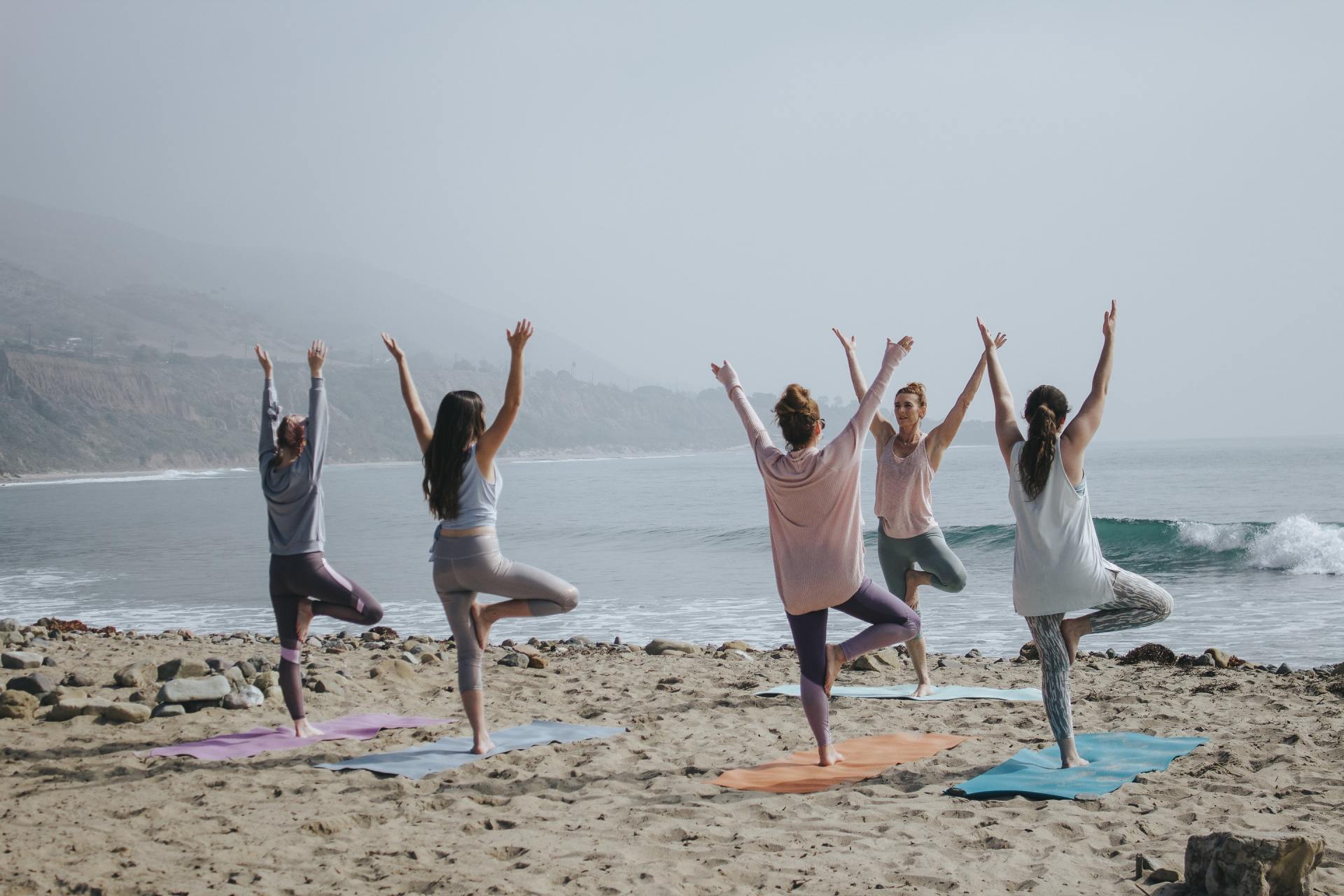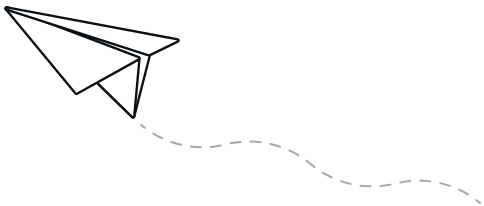Why you should use Thrivecart for services, memberships, B2B and high value products
As an online business, you know how much work goes into attracting visitors to your site and turning them into customers.
After all that work, you really don’t want to lose them at the last minute because of a weak link in your sales funnel.
The online shopping baskets many companies use are likely to be losing sales every day, even for well-established and experienced businesses.
It doesn’t matter how good your ads, sales pages and videos are, if a potential customer clicks ‘buy’ and arrives at a badly laid out checkout page, they will click away, all of your hard work will go to waste and you will lose the sale.
The checkout page is the most important part of the sales funnel, with products already in a basket ready to buy, but if it’s confusing, many people will choose to keep their card in their wallet and abandon a purchase. In fact, many companies are losing 40% of sales at checkout, because customers are encountering a badly designed, confusing or even downright scary checkout page.
Who needs ThriveCart?
ThriveCart will work for you if you are selling: online courses or digital products like ebooks; memberships, subscriptions or recurring products; coaching or consultancy services; SAAS; software; events; and some high value physical products.
For online courses, ThriveCart works seamlessly with course platforms like Teachable, and the bump and upsell offers are perfect for helping you sell more. The built-in affiliate platform helps to manage affiliates who are earning commission through promoting your product for you. Although you can’t host video courses directly, ThriveCart integrates well with most platforms, which will give your customers access to courses vie email or a membership platform.
For memberships, subscriptions or recurring products, ThriveCart integrates with a lot of membership platforms, including MemberPress and OptimizeMember. It supports whatever pricing plans you want to use, including one-off payments, regular payments (weekly, monthly, annually etc), free trials and even pay your own price. The dunning function means it automatically sends notifications to customers to remind them when a payment is due.
You can opt for different pricing for your shipping eg if you are sending out a monthly subscription box you may want to charge shipping for every month that it is active. You can set payments to tie in with the frequency of the subscription boxes you are setting out eg quarterly.
For coaching or consultancy services, ThriveCart integrates with webinar platforms and offers easy to collect payments and a choice of different payment models. If you are sending out materials to support the coaching course at the start, you can add an option to charge shipping for that month only, but then switch to just charging for the online membership. The built-in affiliate platform helps to recruit and manage affiliates to earn commission through promoting your services.
If you are selling high value physical products, ThriveCart offers a range of payment options and can collect delivery information, names and phone numbers. You can add different shipping options, in terms of location and pricing, and even link them to specific payment plans eg free shipping is only available to people who pay the one-off payment rather than pay in instalments.
If you are selling internationally, there are over 50 currency options available on ThriveCart.
Easy to use
One of the problems for business owners, whether they are selling digital or physical products, is the technical know-how needed to set up a really good checkout page which is focused on conversions. Not many business owners have either the time or the experience to go through all the coding that is required.
So they opt to take the easy way out, with checkout pages which aren’t designed to increase conversions and end up with a lot of abandoned shopping baskets. Or they hire an expensive developer to build custom pages for them. The good news is that, not only does ThriveCart cut down on the abandoned shopping baskets, it also requires none of that tricky coding!
With ThriveCart, you can go from no checkout page to having a checkout page in less than five minutes. There are very few steps involved in setting up a page and there is no reason why anyone can’t use it – even people with no technical expertise. You can also easily create trial offers to convert visitors to paying customers and create recurring subscription payments and set them to automatically bill customers, weekly, monthly or annually.
The checkout templates are fine-tuned and optimised to help you improve conversions as soon as you set them up. When you set up your pages, ThriveCart asks you questions along the way to make sure you get it just right for the product or service you are selling. And if you don’t get it quite right first time, you can easily go back and edit it in just a few clicks.
ThriveCart is also easy for customers to use, so they won’t be scared off by your checkout pages. It is designed to work on any device – from smartphones to desktops. It integrates with lots of payment platforms, including Apple Pay, PayPal, Stripe and Google Pay for a seamless billing experience.
ThriveCart will communicate easily with a huge range of software you are already using on your site, without you having to go through any of the tricky manual processes to set them up. It works with everything from your email marketing platform to membership platforms, webinar platforms and Wordpress CMS platforms.
Just some of the software ThriveCart will integrate with includes AWeber, MailChimp, HubSpot, InfusionSoft and Zapier – which has the particular advantage of being able to link pretty much any software to anything else.
Integrating with email solutions can generate specific emails through ThriveCart in response to certain behaviour from your customers. So if a customer doesn’t checkout an order, ThriveCart will push the information through to your email marketing platform so that you can send a ‘you might have forgotten something’ automated email.
ThriveCart will even work with Shopify, so you can keep Shopify as your storefront and for the fulfilment/ delivery side of an order, but use ThriveCart to focus on particular products. If you have a particularly popular physical product on your ecommerce store eg a set of cutlery which is making up 50% of your total sales, you can use ThriveCart to create a focused sales funnel for this one profitable product to boost sales even further. When a customer orders something through ThriveCart, if you have it integrated with Shopify, the order will still come through the Shopify account.
Even if you sell directly through Facebook or emails and don’t actually have a website, you can still use ThriveCart for your sales, as it links to most popular apps and platforms.
ThriveCart offers four different checkout options, all in a range of designs, so it is easy to choose and customise the right design for your business and the products or services you are selling.
The core checkout options are:
- One step checkout (everything appears on the same page)
- Two step checkout (split into two sections)
- Embeddable checkout (you place this on a web page of your choice)
- Pop-up checkout (appears in a pop-up when the checkout button is clicked)
The embeddable checkout option can be used in conjunction with any CMS, including WordPress, SquareSpace, Wix and even SAAS platforms, such as ClickFunnels.
The checkout pages have a range of options you can use to customise them, including a countdown timer and guarantee seal options eg money back guarantee or encrypted checkout seal, so your customers will trust your checkout. They give you the choice of what information to collect from customers eg you have the option of first name only, first and last name or no name at all.
You can also add product images, video, testimonials and benefits of the product on the checkout page to minimise the chance of customers getting cold feet and not going ahead with the purchase.
It is then very easy to set up second and subsequent products on ThriveCart by clicking the clone button, so that the testimonials etc that you loaded up first time around will be automatically included.
Support and testing
If you do get stuck when setting up your checkout pages, ThriveCart offers excellent support to its customers. The online support desk or ThriveCart’s own blog should answer most of your questions and it also has a highly engaged Facebook group, with people to answer your questions quickly at any time of day.
If that’s not enough, you can raise a support ticket and they make it very easy for you to do that. If you find a feature that is lacking and you would like to suggest it, you can even submit a feature request to the team. As a ThriveCart member, you will benefit from its constant tests and industry research. ThriveCart is very open to suggestions from its users and has undergone over 200 improvements since it first launched in 2016.
If you’ve ever tried to optimise any part of your website, you will know that A/B (or split) testing is essential. But have you ever performed an A/B test on your checkout pages? With ThriveCart, A/B testing is included as part of the package and is very easy to perform. It gives you the option to split test variations of your page, from headlines to button colours and more, so you can see which one makes you the most money and cut down on abandoned shopping baskets.
The test will compare two variations to see which is most successful at achieving your specific goal – whether that is selling a particular item or adding a particular bump offer. Once the test is set up, the URL will rotate between the two variations for a set length of time. The winner will be displayed automatically at the end of testing, so you don’t even need to analyse and act on the results yourself!
Upsell and downsell
One thing which really sets ThriveCart apart, is the way it helps you to upsell using profit-boosting ‘bump offers’ – a quick add-on purchase offered to customers right on the checkout page, with no need to checkout twice.
Bump offers appear as a highly visible checkbox on the checkout page. They are quick and easy to set up and proven to boost profits with minimal effort. 40% of customers buying online through ThriveCart have bought something extra with a bump offer – adding thousands of pounds of extra profits for businesses.
Bump offers shouldn’t appear anywhere else on your site – they are exclusive to customers who are already in the checkout process. They should be something closely related to what your customer is already buying and should always be something cheaper. Bump offers need to be a no-brainer – something a customer wouldn’t think twice about adding to their order.
Related to the bump offers, ThriveCart also offers one-click upsell, allowing customers to add more products or services to their orders without having to input their card details again. The one-click upsell is a second offer you make as soon as a customer has purchased something from you. And to make sure it is perfectly targeted, ThriveCart upsell gives you an insight into the customer’s purchase history so that you can recommend products that they are likely to buy.
These upsells are perfect for people who get that dopamine hit when they buy something and suddenly want to buy more! Having the option right there in front of them means they aren’t tempted to go to a competitor’s site instead to look for that buzz.
And if your prospective customers still aren’t buying, ThriveCart offers a downsell option – a special discount to customers who haven’t clicked the ‘buy’ button. This allows you to eliminate every last possible objection a prospective customer may have and can cut your lost sales significantly.
Affiliate management
Affiliates are bloggers or influencers who make some extra cash by selling your products or services through their pages, by including links to them in their content, meaning you can reach a much bigger potential audience. Although it doesn’t specialise in affiliate management, if you do sell through affiliates, ThriveCart makes things very easy for you.
With ThriveCart, you can recruit your army of supportive affiliate marketers who can push your products to thousands or even millions of prospective customers. When you set up a new product in ThriveCart, you simply tick the affiliates box if you want to have affiliates promote your product.
ThriveCart’s inbuilt affiliate management platform allows you to easily assign affiliates, generate links, pay affiliates, manage their activities and view their progress. The tracking ID means you can keep track of the sales made by each individual affiliate.
If affiliate management is only a small part of what you are doing, ThriveCart’s offer should definitely be sufficient for your needs, giving you no reason to sign up for a supplementary affiliate management tool.
Value for money
ThriveCart is exceptionally good value for money. At the time of writing, it is priced at $495 (approximately £392) for lifetime access or you can add the pro plan for an additional one-off payment of $195. It also has no transaction fees. There have been rumours for a long time that it will be switching to a monthly payment of $97 per month, but that has yet to happen. If you pay the $495 and you are not happy (very unlikely!), you can get a full refund within 30 days.
Compare ThriveCart’s pricing with closest rival SamCart, which costs $49 per month for its most basic package (although the majority of businesses will opt for its $99 per month option). ThriveCart also has a lot more software integrations than SamCart.
ClickFunnels has more functionality than ThriveCart (its checkout function is just a part of it), but it costs $99 per month for its basic package and $297 per month for its top of the range package.
For a more budget option, SendOwl starts at $15 per month, although its most popular package is $24 per month. Although significantly cheaper than ThriveCart, it lacks the A/B testing capability, which is so essential in making sure checkout pages are as effective as possible. The A/B testing function alone could make up the difference in price in just a couple of sales.
Shopify is different from ThriveCart, as it is a complete platform for building and designing ecommerce stores. It is priced from $29 per month, but its full functionality is $299 per month. It also charges transaction fees, unlike ThriveCart. But if you do use Shopify, it integrates seamlessly with ThriveCart for a high converting and improved experience at the checkout.
We wouldn’t be surprised if, from reading this, you thought that ThriveCart would be the perfect solution for your business. But it’s important to say that ThriveCart isn’t for everyone. As we have already mentioned, it isn’t a traditional online shopping basket. It doesn’t work for high volume consumer products, because there is no function for extra information like sizes or colour of clothing. For more typical physical products, it is best to stick with standard ecommerce software like Shopify.
Taking into account the pricing, functionality, integrations and ease of use of ThriveCart, it really should be your number one choice for selling services, memberships, B2B, SAAS, online courses and high value physical products online.
Whether you are a brand new business or are already processing thousands of orders online, ThriveCart will help you make more sales and profits. It will ensure you maximise revenue from every single customer, so even small businesses with limited traffic should see a significant increase in profit.